Phone Numbers and Email Addresses to Know
Main Phone Number
314-801-8898
To schedule a medical visit
To schedule or cancel a non-urgent doctor’s appointment or labs
314-801-8898 option 2
Email: medicaladmin@palmhealth.com
To schedule a same- or next-day medical visit
To speak with a nurse or to schedule a same- or next-day medical visit or phone call with your medical provider
314-801-8898 option 3
Please do not send an email for an urgent medical visit request.
After Hours Urgent Medical Access
To reach the on-call medical provider for an urgent medical issue after hours
314-254-6849
314-801-8898 option 3
To request a prescription refill
314-801-8898 option 3
Email: scripts@palmhealth.com
Or login to your portal (details below)
To message your physician through the electronic medical record portal
(details below)
To request or submit a form to our clinic
Email: clinic@palmhealth.com
For new members or new patient inquiries
314-801-8898 option 0
Email: membership@palmhealth.com
To schedule a wellness appointment or reach reception for general inquiries
314-801-8898 option 1
Email: reception@palmhealth.com
To speak to a Navigator or to ask questions about your membership
314-801-8898 option 4
For questions about a bill, a charge, superbills, or to request medical records
314-801-8898 option 5
Email: accountservices@palmhealth.com
To place a supplement order
314-801-8898 option 6
Email: supplements@palmhealth.com
To place a café order
314-801-8898 option 7
To share a particularly good experience or example of service excellence
Email: serviceexcellence@palmhealth.com
How do I access the PALM Health Patient Portal?
You will receive a portal invite after your first visit with your physician. To access the PALM Health Patient Portal, there are two options:
- Go to PALM Health’s website at palmhealth.com and click on the icon that looks like a tulip in the upper right-hand corner. Click the blue button that says “Log in with Athena Health” and type in the email and password associated with your PALM Health Patient Portal. (Note: this is different than your login for the PALM Health app. If you have questions about what email you used or need a password reset, please contact the clinic.)
- If you have received an email with updated test results or with a notice that you have an unread message, you can click the link within that email and it will take you to the portal login. Use the email and password that you set up for the Patient Portal. (Again, this is different than the PALM Health app.)
- To request a medication refill: From the main screen of your portal, click “My Health” on the left-hand side of the screen. At the top, click “Medications.” Click the green “Request refill” next to the medication you need refilled. For timely refills, please call the medical clinic at 314-801-8898 option 3.
How do I navigate the PALM Health Patient Portal?
- To view lab results: Once you are logged in, click on the “My Health” tab on the left-hand side of the home page. (This may not be viewable if you are on a phone. Please see troubleshooting for help solving this.) Click “Test Results” at the top. If you would like to print your results, click on the individual result. They are all listed (for example, you might click on “HbA1c” or “CBC”); then click “Print” in the upper right-hand corner.
- To view a recent or old message: Once you are logged into the portal, from the home page, click “Messages” in the upper right-hand corner. From there, it is like an email inbox: you will be able to view your messages one at a time and they will turn gray once they are viewed. To reply to a message, click into it and type your message in the “Reply to Message” section at the bottom of the screen (you may have to scroll down to view this).
- To compose a new message: Once you are logged into the portal, from the main page you can scroll down to the “Messages” section. Click the down arrow next to “Send a message.” Select your provider, the nature of your question, and type in the body of the message. Click “send.”